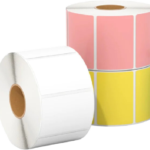2D Handheld Scanner
SCAN TECHNOLOGY: Imager
TYPE: Wired
OPTIONAL: High-density (HD)


















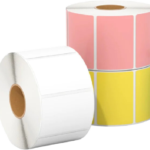












FAQ: What is the driver for Zebra Handheld Scanners?
Answer: Although manual driver installation is not necessary, the scanner's configuration may vary
FAQ: How to configure the scanner?
Answer: Our Certified Technical Specialists will help you. Zebra Scanner configuration can be used with the freeware 123Scan and Honeywell scanner for EZ configuration.




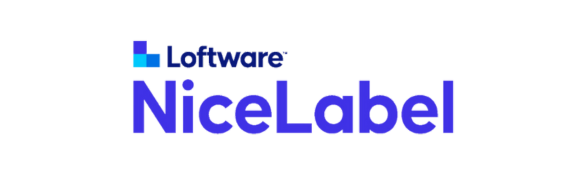
FAQ: How many hours to charge the battery of the scanner?
Answer: Standard from 3 Hours to 3.5 hours of charging time
The Voyager™: 1400g upgradeable scanner lets you ramp up to area-imaging at your own pace –: and in the most cost-effective way. Buy the 1D version today and reserve the option to affordably upgrade the device to enable PDF and 2D barcode scanning at any point in the future, as your data capture needs evolve.
Across many industries, 2D barcoding is becoming the new standard. Not only is it possible to hold much more data in a 2D code, but government regulations and supplier mandates are requiring their adoption.Enterprises are also looking to leverage emerging trends that require area-imaging technology –: today or in the near future –: without the need to purchase additional scanning hardware, or settle for reduced scanning performance.The Voyager 1400g wired scanner allows enterprises to embrace area imaging at their own pace, and in the most cost-effective way.The Voyager 1400g scanner delivers omnidirectional reading of linear barcodes, plus the ability to affordably upgrade the devices to enable PDF and 2D barcode scanning –: either at the time of purchase, or as your data capture needs evolve.And for those who only need the ability to read linear and 2D barcodes, the Voyager 1400g is an ideal solution.