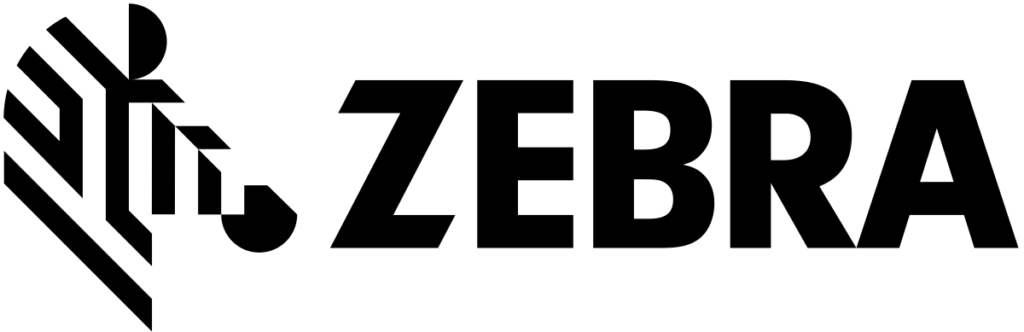How to Choose the Best Barcode Label Printer for Your Business
Updated : 11/25/2024
















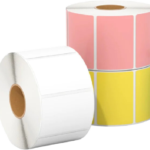














FAQ: How do I integrate my Barcode printer into my network?
Answer: All Barcode printers have the option to upgrade into Ethernet modules to connect to any network, Wireless, and LAN. However, the Industrial Printer normally comes with an Ethernet module included in the MLB
FAQ: How often will you print?
Answer: Printing demand depends on End-user workloads




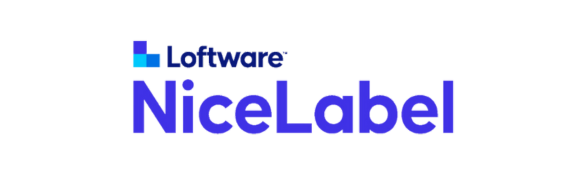
Barcode label printers have become a must-have in streamlining operations across various industries in the Philippines. From retail to manufacturing, inventory management to healthcare, barcodes efficiently track and identify products, assets, and information.
Honeywell and Zebra, one of the leading providers of barcode technology, offer a wide range of printers to suit diverse business needs. Whether you require shipping labels, product labels, or other barcode applications, these printers can make your operations smoother and more efficient.
Types of Barcode Label Printers
Direct Thermal and Thermal Transfer Printers
- Direct Thermal: Best for short-term use (e.g., shipping labels).
- Thermal Transfer: More durable labels suitable for long-term use.

Direct Thermal Label
Desktop and Industrial Printers
- Desktop Printers: Ideal for small to medium businesses with lower printing volumes.
- Industrial Printers: Suited for large-scale operations with high-volume printing needs.

ZD220
Desktop Printer

ZT231/R
Industrial Printer

PC42E-T
Desktop Printer

PD45S
Industrial Printer
Mobile Barcode Printers
- Require on-the-go printing, like warehousing or field services.
Key Features to Consider in Choosing the Best Barcode Label Printers
Printing Technology
Choosing the right printing technology is the foundation of a barcode label printer. There are two main types: direct thermal and thermal transfer.
- Two main types
- Direct Thermal
- Thermal Transfer
Print Resolution
Print resolution directly impacts text and barcode clarity and scanning accuracy. Print resolution is measured in dots per inch (DPI). Generally a higher DPI results in better print quality.
- Determines the quality of the printed image
- Three types of resolution: Standard 203 dpi, High 300 dpi, Very High 600 dpi
Print Volume and Speed
- High-volume printers can handle large label rolls
- Lower-volume printers are suitable for small businesses or occasional use.
- Speed of your barcode printer is also often correlated with the number of labels you need to print per day
Label Size, Material, and Compatibility
- Direct thermal printers require heat-sensitive labels.
- Thermal transfer printers can use a wider variety of label materials.
Connectivity Options
- Compatible with your existing POS or inventory management software.
- Connectivity options, such as USB, Ethernet, Bluetooth, and Wi-Fi.
Budget Considerations
- Initial Cost vs. Long-Term Value
- Cost of Consumables (labels, ribbons, and maintenance supplies.)
Budget Considerations
- Importance of a good warranty and reliable customer support.
What Are the Top Brands for a Barcode Label Printer We Offer?
What Else Will You Need Other Than a Barcode Printer?
Barcoding Software
Barcodes are machine-readable data. The computer will interpret the lines and spaces in a barcode and translate them into an alphanumeric code. The computer would then locate the information connected to that code stored inside a software system.
Barcode Scanners
Having barcode labels won’t do you much good if you don’t have a way of reading them. For this, you’ll need a barcode scanner. These come in many shapes and sizes, and much like barcode printers, deciding on a barcode scanner will depend on your needs.