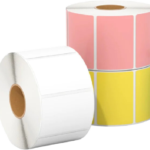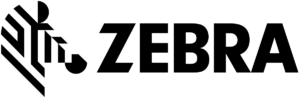
Cordless Handheld Scanner
SCAN TECHNOLOGY: Imager
TYPE: Wireless











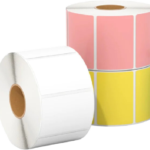



















FAQ: How does a cordless barcode scanner work?
Answer: A cordless barcode scanner uses WiFi or Bluetooth to communicate with a base station attached to a PC. Each time a scan is conducted the data is transmitted to the computer. Alternatively, batch scanning via a mobile computer or portable data terminal (PDT) s
FAQ: How to update Zebra Handheld Scanners Firmware to latest?
Answer: Our Certified Technical will help you, but you can use the same 123 Scan Utility to upgrade and configure the Scanners.




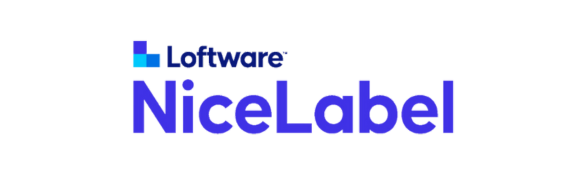
2D barcodes have made their way to your Point of Sale, appearing on everything from the items your customers are purchasing to printed and electronic coupons and loyalty cards. Your 1D scanner can’t capture the new 2D codes, leading to exceptions that slow down the check-out process and frustrate customers at that key last personal touchpoint in your store.
But with the DS2200 Series, you can scan it all. You get an affordable 1D/2D imager that doesn’t compromise performance or features for price. Your workers get best-in-class first-time, everytime scanning with point-and-shoot simplicity. You get an imager that couldn’t be easier to deploy and manage. And you can choose the model that best fits your POS needs — the corded DS2208 or the cordless DS2278. The DS2200 Series — the affordability your budget demands, with the deployment, ease-of-use and management simplicity your business requires.