
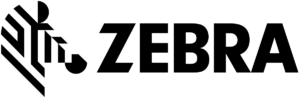
ZC100
Card Printer
PRINTING METHOD: Direct to Card
RESOLUTION: 300 dpi
PRINT CAPABILITIES: Single-Sided
CARD THICKNESS: 10-40 mil
CARD SIZE: CR80 ISO 7810 ID-1 Format, CR79*
CARD MATERIAL: PVC and PVC Composite
COMMUNICATION:
STANDARD: USB
OPTIONAL: Built-in Ethernet, 802. 11ac
RESOLUTION: 300 dpi
PRINT CAPABILITIES: Single-Sided
CARD THICKNESS: 10-40 mil
CARD SIZE: CR80 ISO 7810 ID-1 Format, CR79*
CARD MATERIAL: PVC and PVC Composite
COMMUNICATION:
STANDARD: USB
OPTIONAL: Built-in Ethernet, 802. 11ac
















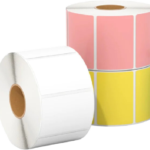














FAQ: Will you assist me with designing and performing basic maintenance if I buy a Zebra Card Printer?
Answer: Yes, two hours of installation and training are included with every one of our products, along with card layout design.
FAQ: Do I need a driver to install Zebra Card Printer?
Answer: Yes, Downloadable Windows driver is available on zebra.com
FAQ: Can my ID system be integrated with a Zebra Card Printer?
Answer: Yes, provided that your ID system is able to identify a Windows driver.




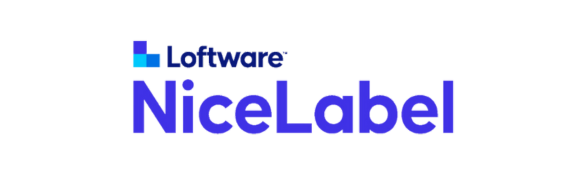
Whether you need to print single-sided employee identity badges or membership and event guest cards, card printing is a crucial aspect of your business. Deployment flexibility and the time it takes to print and manage your card printing solutions all have an impact on your business — from your brand image to staff productivity to overall operational efficiency. Now there’s a new kind of card printer designed to address it all — the ZC100.










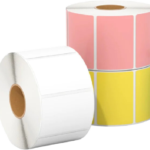


FAQ: Will you assist me with designing and performing basic maintenance if I buy a Zebra Card Printer?
Answer: Yes, two hours of installation and training are included with every one of our products, along with card layout design.
FAQ: Do I need a driver to install Zebra Card Printer?
Answer: Yes, Downloadable Windows driver is available on zebra.com
FAQ: Can my ID system be integrated with a Zebra Card Printer?
Answer: Yes, provided that your ID system is able to identify a Windows driver.
Tagged ID Card Printer, ZC100, Zebra

